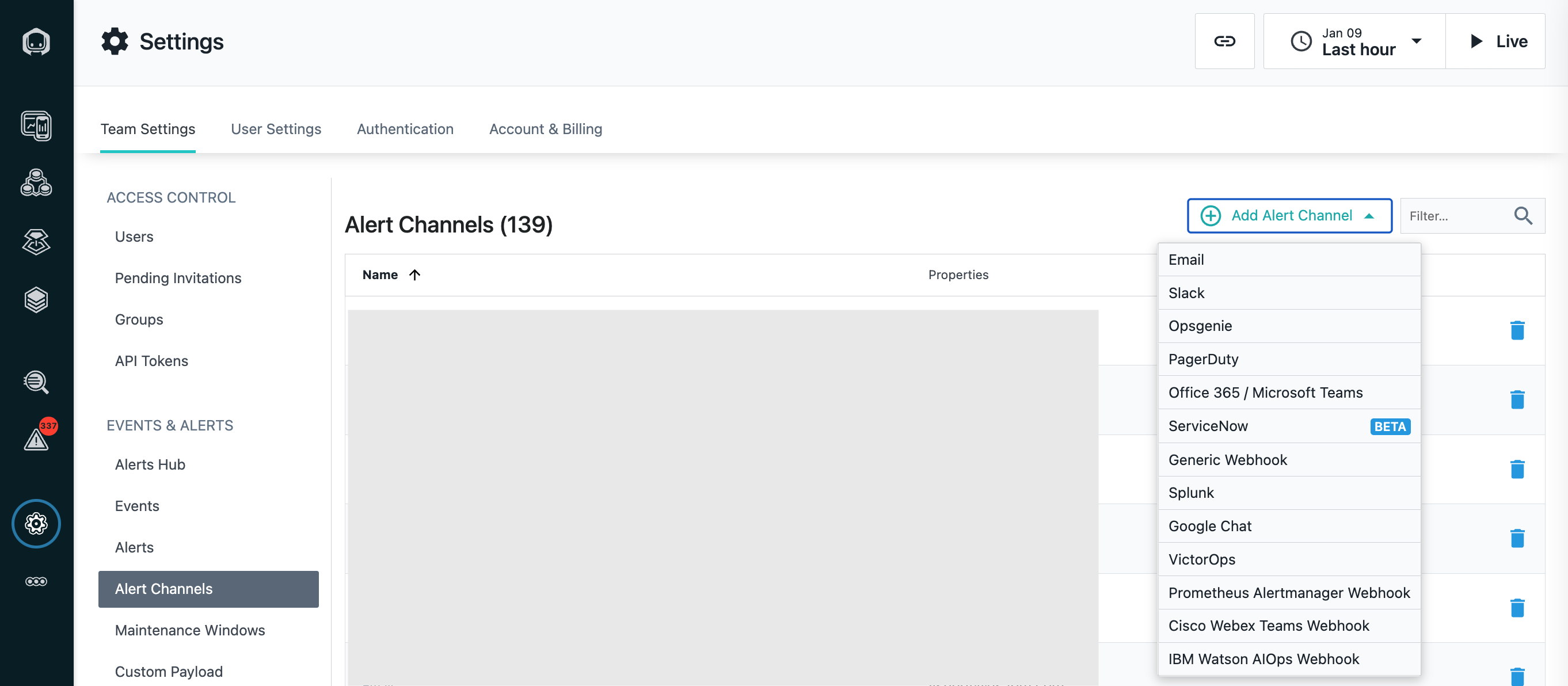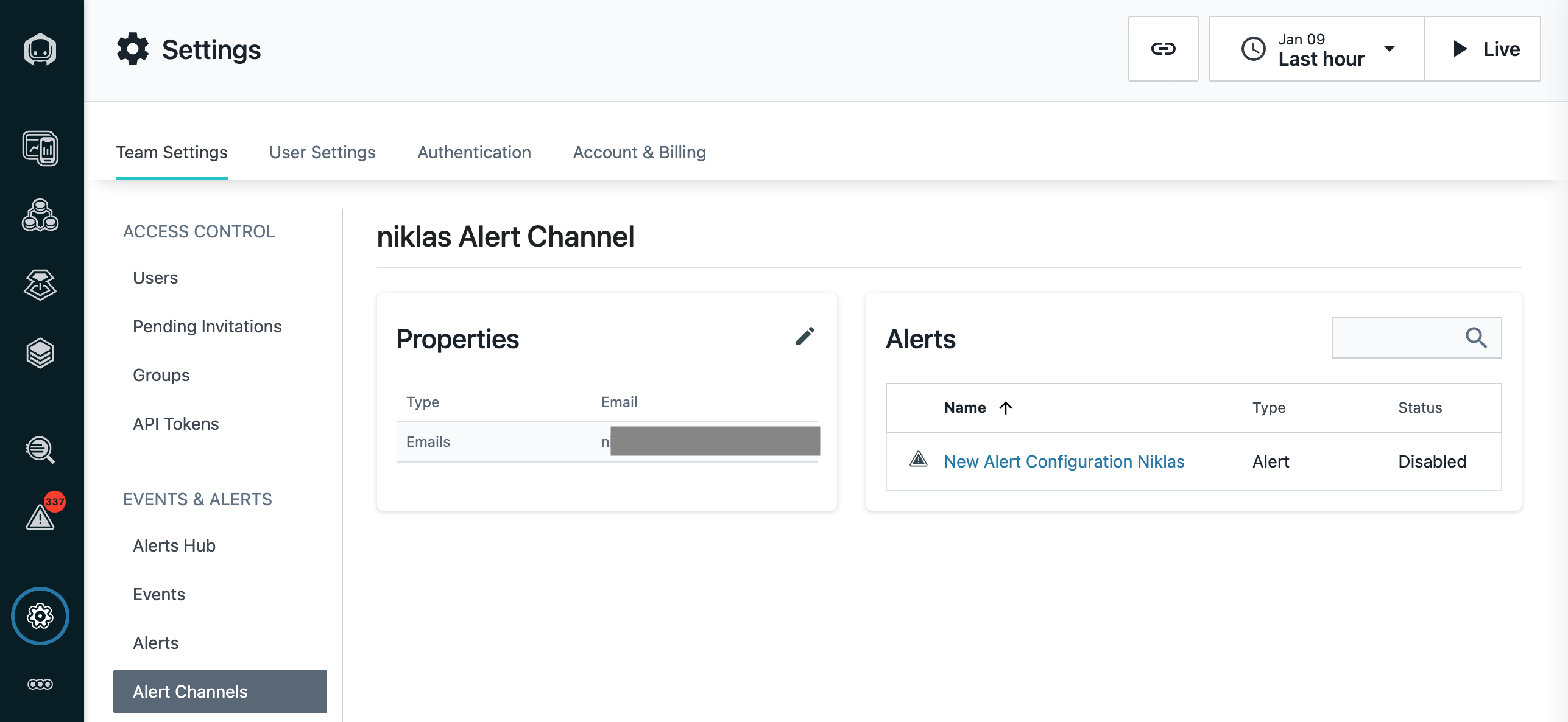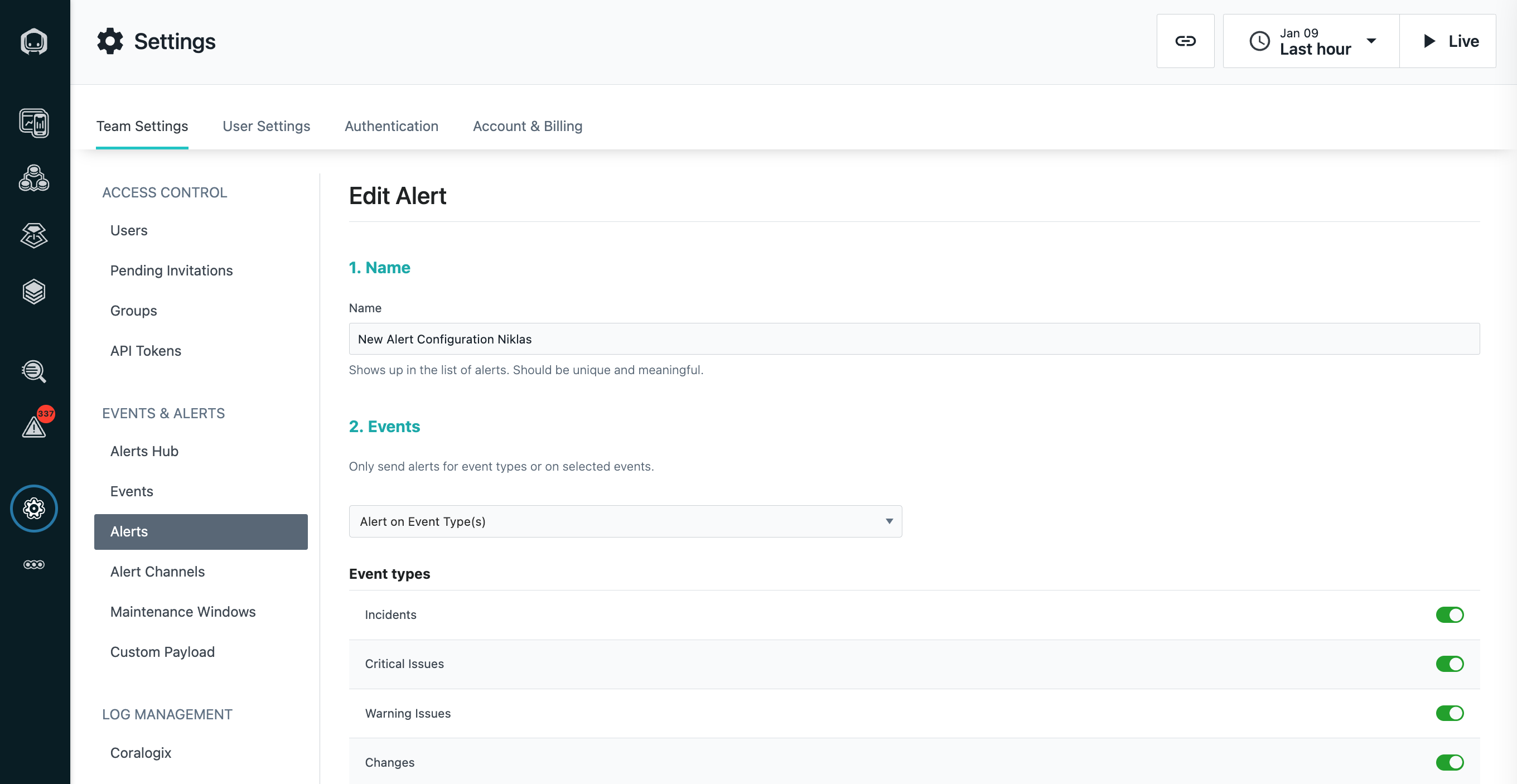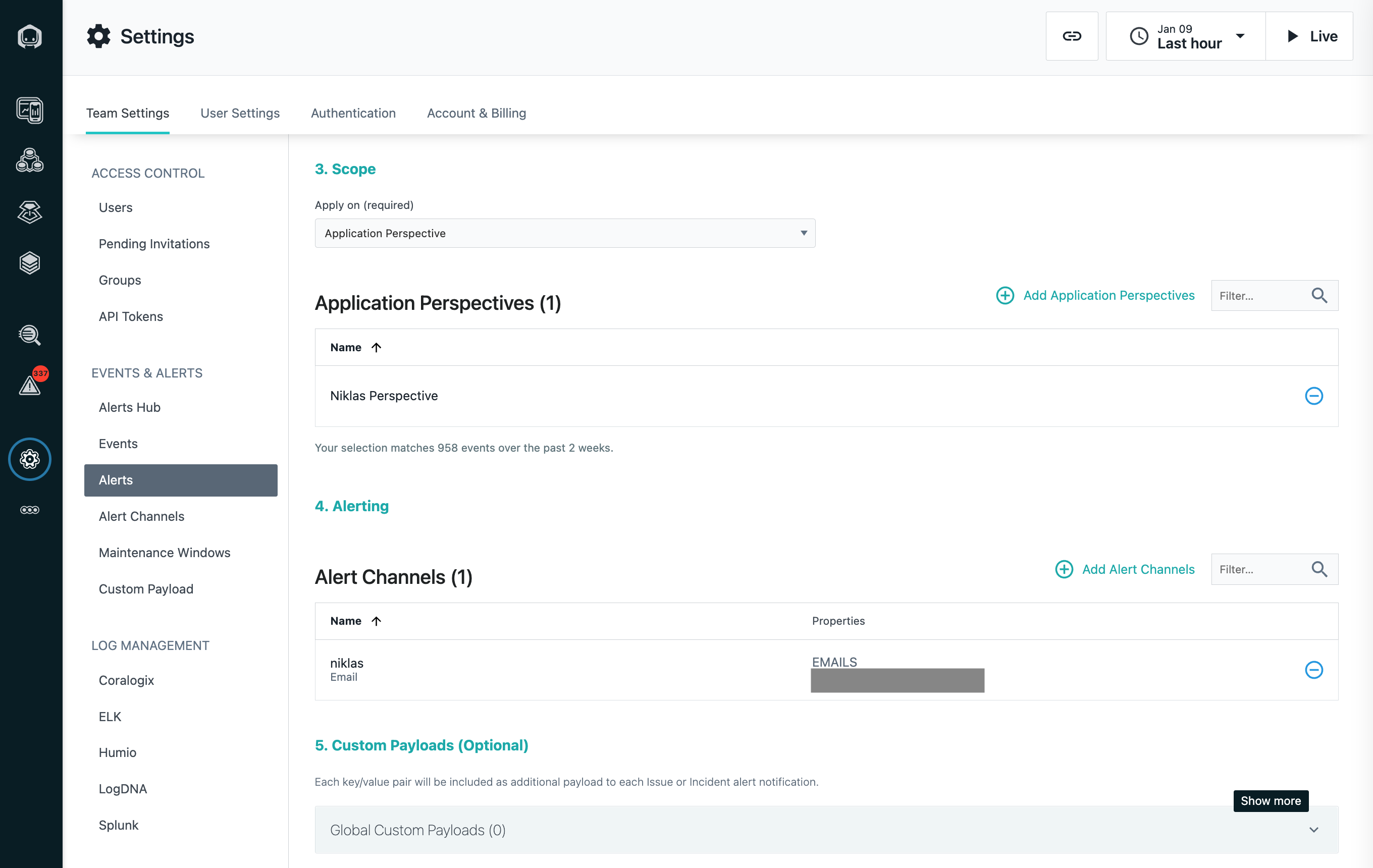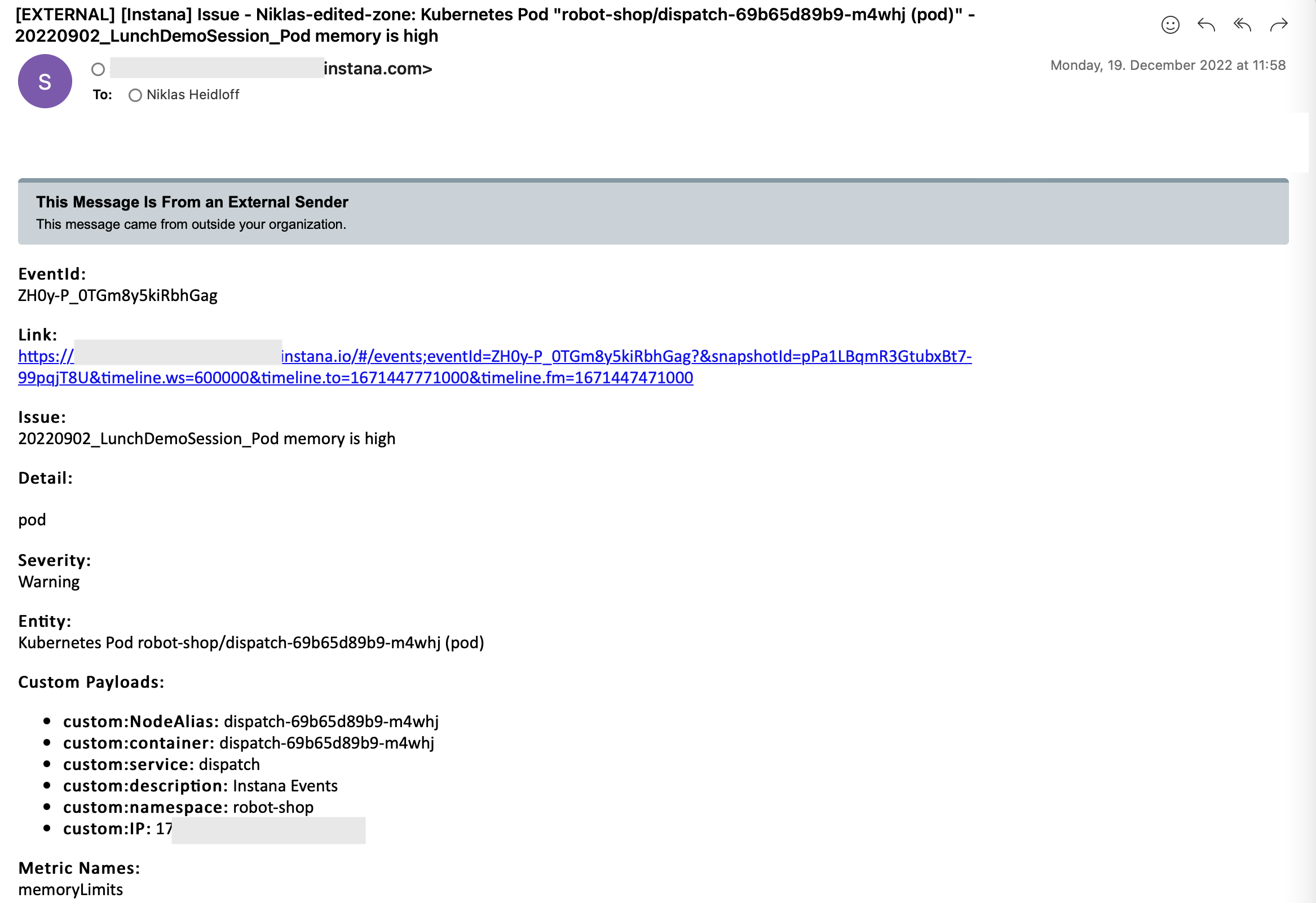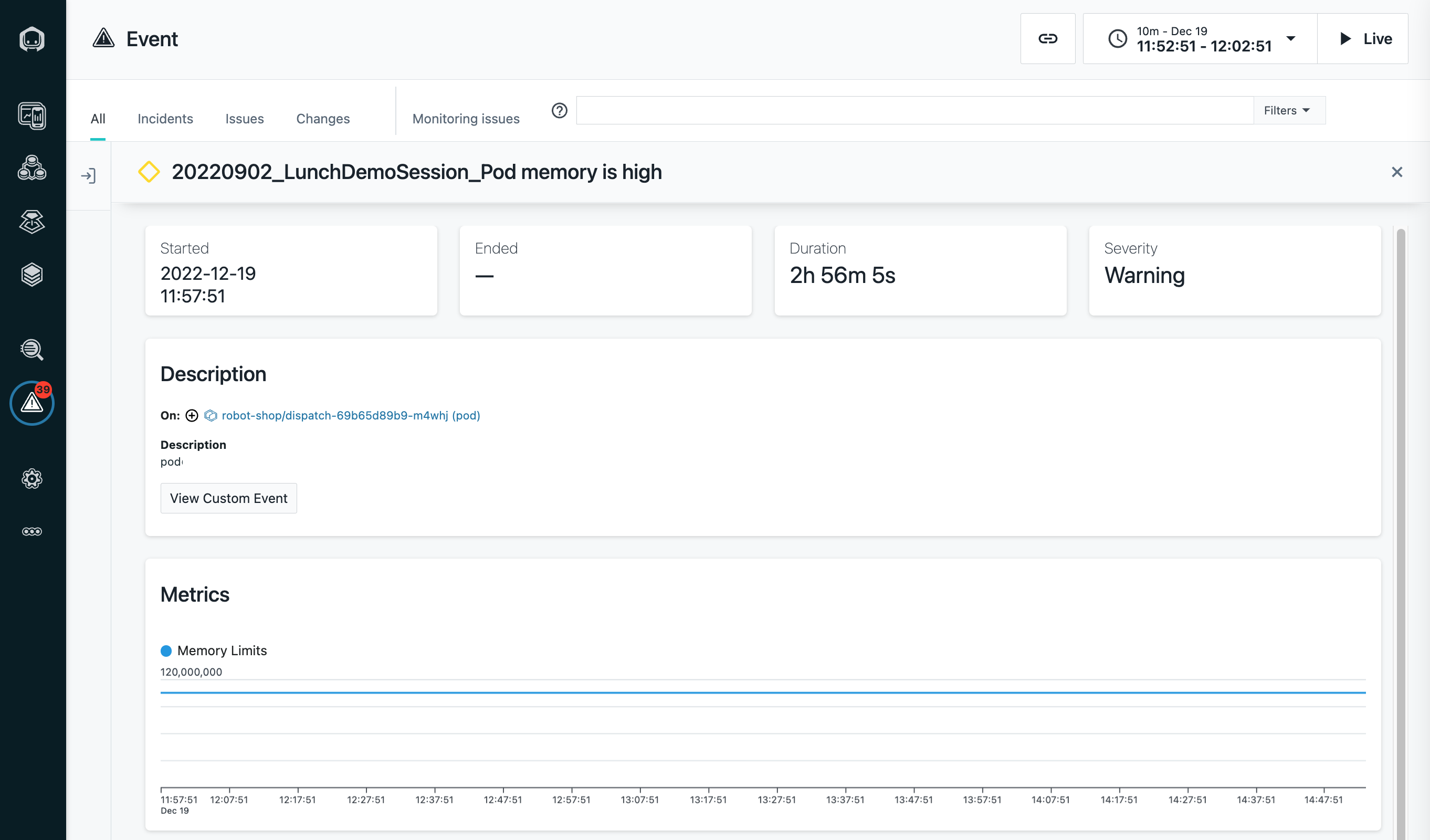Observability is key for running and operating modern applications. IBM provides a great observability tool called Instana. This post describes how alerts can be used to inform users.
To get more context about Instana, read my previous posts:
Let’s take a look at a simple sample alert to get email notifications for issues in the sample robot application running in my OpenShift cluster.
First you need to create an alert channel.
An alert channel is associated with the alert, for example to alert people via email.
There are different types of triggers:
- Event types, e.g. incidents, warnings, etc.
- Individual events are specific events services like Tomcat provide, e.g. number of connections
- Smart events are events for websites, e.g. JavaScript errors
An event can be scoped for an application perspective which in my case refers to only my OpenShift cluster.
By default, the message will include some global/generic payloads, e.g. application and namespace, but you can also add custom payloads.
The sample robot application comes with a tool to generate load and issues so that the email alert will be triggered.
In the email is a link to detailed descriptions. In this case the memory usage of a pod was too high.
To learn more about Instana, check out the Instana landing page.