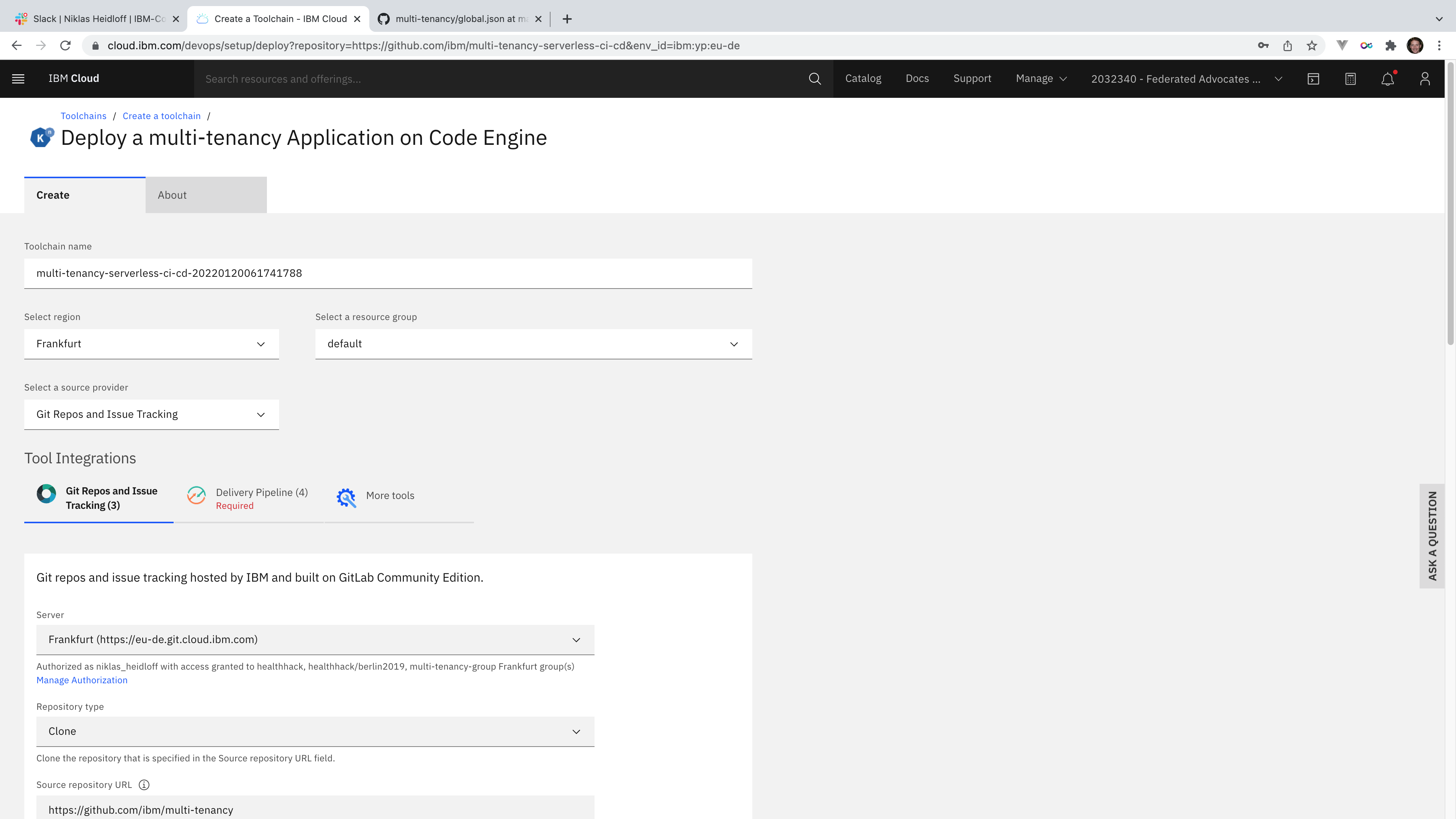Previously I blogged about how to deploy serverless SaaS with serverless toolchains. In this article I explain some details how I’ve implemented the toolchain.
With the serverless toolchain of our SaaS reference architecture cloud-native applications are deployed to IBM’s serverless offering IBM Cloud Code Engine for multiple tenants. Please read my previous blog Deploying Serverless SaaS with Serverless Toolchains for details.
You can find the implementation of the toolchain in the IBM/multi-tenancy-serverless-ci-cd repo.
One Click Setup
One really nice capability is that the full toolchain with all pipelines can be set up with very few clicks using a web experience.
- Link to your forked repos of the reference architecture
- Create an IBM Cloud API key
- Define region and resource group
IBM Toolchains come with a template mechanism that allows to create these types of web user interfaces without having to write code. Check out the .bluemix directory and specifically the form-schema.json file how to do UI customization. Toolchain.yml contains the overall definition of the toolchain, for example the used repos and links to the four pipelines.
Triggering Pipelines from other Pipelines
The actual development of the pipelines is done with Tekton. You can find all assets in the ./tekton directory. There are a lot of reusable assets in there which might be of interest for you.
- Building and pushing images to IBM Container Registry
- Passing parameters between different Tekton artifacts
- Reading configuration from external JSON files
- Accessing IBM Cloud API keys and logging in
The biggest challenge was to figure out how to trigger pipelines from other pipelines. The trick is to use ‘ibmcloud dev toolchain-get’ to get the other pipeline ids and then to trigger them via ‘ibmcloud dev tekton-trigger’ and to pass the tenant id as trigger parameter.
1
2
3
4
5
6
7
8
9
10
11
12
13
14
cat /cd-config/toolchain.json
export TOOLCHAIN_NAME=$(jq -r '.name' /cd-config/toolchain.json)
echo $TOOLCHAIN_NAME
ALMOST_OTHER_PIPELINE_ID=$(ibmcloud dev toolchain-get $TOOLCHAIN_NAME | grep "pipeline-backend-tenant" -A 1 | grep -v "pipeline-backend-tenant")
OTHER_PIPELINE_ID=$(echo $ALMOST_OTHER_PIPELINE_ID | cut -c5-40)
echo $OTHER_PIPELINE_ID
CONFIG_FILES="configuration/tenants/*"
for file in $CONFIG_FILES
do
CONFIG_FILE=$file
TENANT_ID_JSON=$(echo $CONFIG_FILE | cut -c23-)
TENANT_ID=$(echo $TENANT_ID_JSON | cut -d. -f1)
ibmcloud dev tekton-trigger $OTHER_PIPELINE_ID --trigger-name $TENANT_ID
done
In the triggered pipeline the trigger can be read via environment variable.
1
2
3
4
5
6
7
8
9
10
11
12
13
apiVersion: tekton.dev/v1beta1
kind: Task
metadata:
name: read-tenant-config
spec:
workspaces:
- name: workspace-tenant
stepTemplate:
env:
- name: TRIGGER_NAME
valueFrom:
fieldRef:
fieldPath: metadata.annotations['devops.cloud.ibm.com/trigger-name']
Deloying to Code Engine
The following snippets show how to create secrets in Code Engine, how to configure access to the container registry and how to deploy containers.
1
2
3
4
5
6
7
8
9
10
11
12
13
14
15
16
17
18
19
20
21
22
23
24
25
26
27
ibmcloud ce secret update --name appid.oauthserverurl --from-literal "APPID_AUTH_SERVER_URL=$APPID_OAUTHSERVERURL"
...
ibmcloud ce registry update \
--name $(params.REGISTRY_SECRET_NAME) \
--server $(params.REGISTRY_URL) \
--username "iamapikey" \
--password $API_KEY \
--email "multi-tenancy@example.com"
...
ACTION="create"
CHECK=$(ibmcloud ce application get --name $(params.APPLICATION_CONTAINER_NAME_BACKEND) | awk '/Name:/ {print $2}')
if [[ $CHECK == $(params.APPLICATION_CONTAINER_NAME_BACKEND)* ]]
then
echo "Application already exists"
ACTION="update"
fi
IMAGE_NAME_BACKEND="$(params.REGISTRY_URL)"/"$(params.REGISTRY_NAMESPACE)"/"$(params.IMAGES_NAME_BACKEND)":"$(params.REGISTRY_TAG)"
ibmcloud ce application $ACTION --name $(params.APPLICATION_CONTAINER_NAME_BACKEND) \
--image $IMAGE_NAME_BACKEND \
--env-from-secret postgres.certificate-data \
--env-from-secret postgres.username \
--cpu "1" \
--memory "2G" \
--port 8081 \
--registry-secret "$(params.REGISTRY_SECRET_NAME)" \
--max-scale 1 \
--min-scale 1
To learn more about the reference architecture, check out these resources.