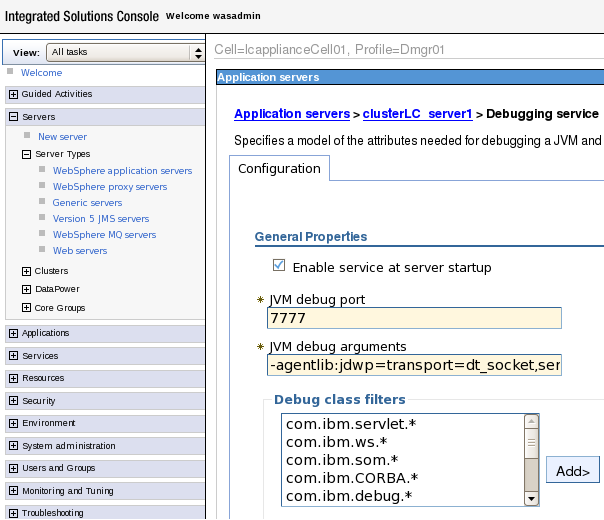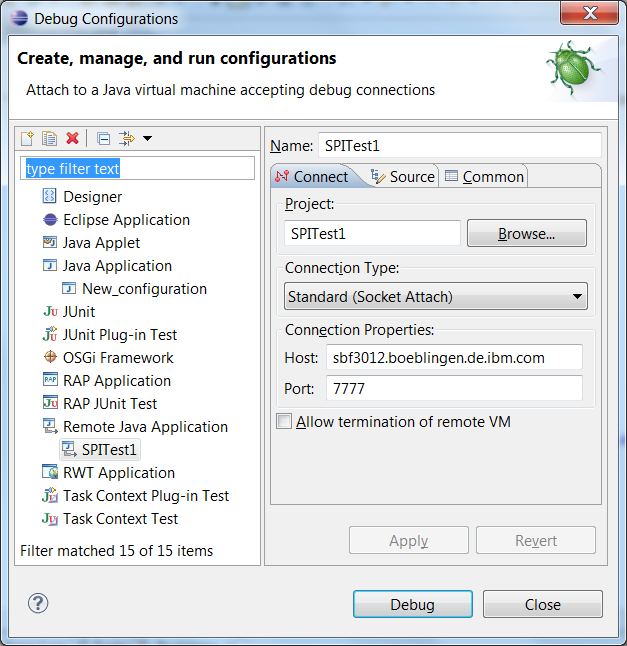As I wrote in my previous blog entry I’ve used the Connections event SPI to update Notes ACLs when community memberships are changed.
Since my first implementation attempt didn’t work I started to use System.out.println to generate some logs. On my RedHat system these logs are written into the file /local/opt/IBM/WebSphere/AppServer/profiles/AppSrv01/logs/clusterLC_server1/SystemOut.log and they were quite helpful.
However logs never replace real debugging. So I looked for a way to debug my Java code from my Eclipse IDE. Since my Eclipse IDE is on another machine I actually needed a way to debug my code remotely.
In XPages I had done this previously, both for Java code in the NSF as well as OSGi bundles in my Eclipse IDE.
After some research I’ve found the documentation in the WebSphere info center (not in the Connections wiki). All you need to do is to enabler debugging in the WebSphere Integrated Solutions Console and define a port.
In Eclipse you can then use your server’s DNS name and that port in your Remote Java Application Debug configuration.