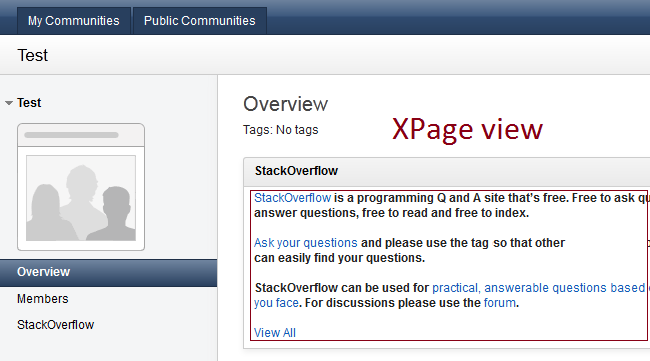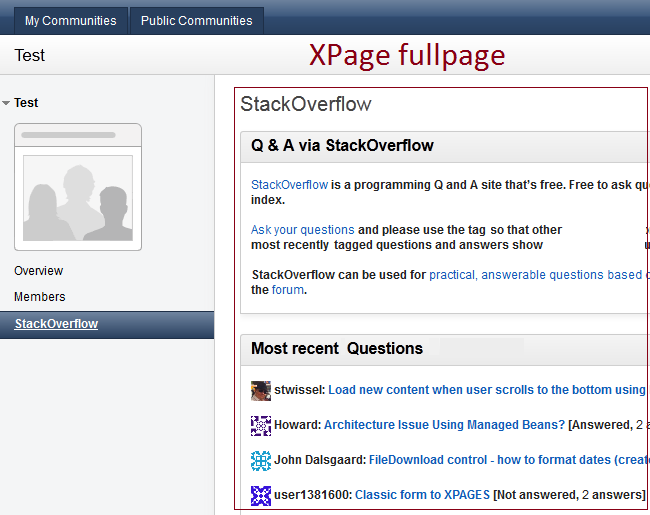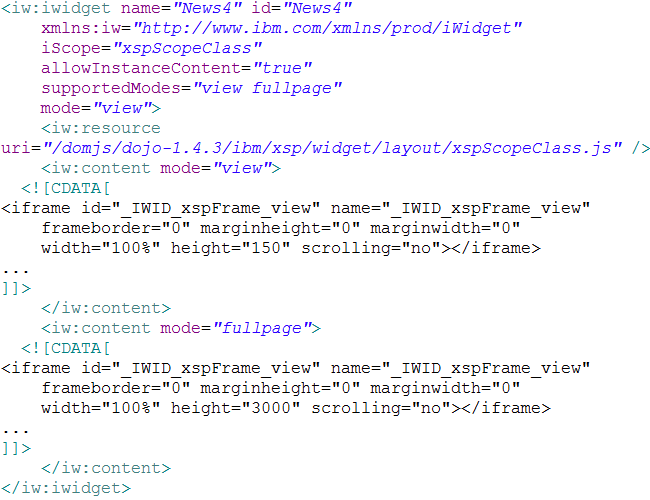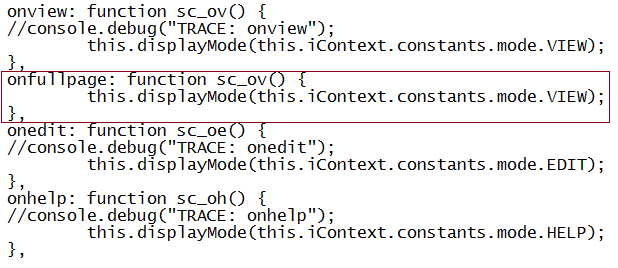I’ve worked recently on integrating some XPages into IBM Connections. Last year I created a project on OpenNTF that shows how to do this. Essentially the XPages need to be wrapped in iWidgets (xml files) so that they can be added to the users’ home pages and the profiles and community pages.
When I did this again now I figured a problem when displaying the XPages in full page mode. Below is a workaround for how to get it working.
Just to give you some more context: On the community overview pages widgets are displayed in “view” mode with less real estate.
When you click on an entry in the left navigator the pages are opened in “fullpage” mode.
In order to make this work you need to define your own iWidget xml descriptor. The version generated by Designer does not add the full page mode. Here is a snippet of an iWidget descriptor with both modes.
In order for the XPages runtime to understand the fullpage mode you need to add three lines of code in domjs/dojo-1.4.3/ibm/xsp/widget/layout/xspScopeClass.js.
Update: Please read this to learn how to resize the iFrame with the XPage automatically when browser window sizes change.