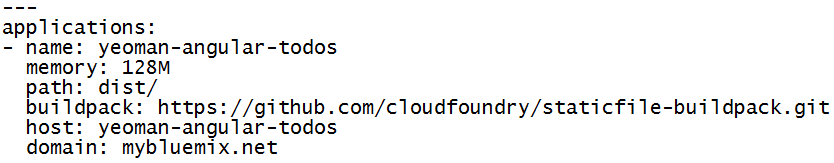My colleague Ryan Baxter pointed me to a nice tool to set up new web applications. The tool is called Yeoman, the “web’s scaffolding tool for modern webapps”. The tool helps especially developers who often create prototypes and first iterations of new projects.
Yeoman generates the base structure for web applications which use client side frameworks like Angular, Backbone, React and many others which connect to server side services typically via REST APIs. The result of running Yeoman generators are directories with JavaScript, HTML and CSS files, dependencies and other resources which can be run easily on a web server that comes with Yeoman.
To learn more I suggest to read and follow the simple tutorial. The generated code is also on GitHub.
In order to run the generated web application in a web browser invoke these commands from the command line:
npm install
bower install
grunt serve
In order to deploy the application to Bluemix you should create a manifest file in the root of the project with your Bluemix application name and host.
The manifest uses the Cloud Foundry staticfile-buildpack. To deploy the application invoke the following commands:
grunt build
cf push -s cflinuxfs2